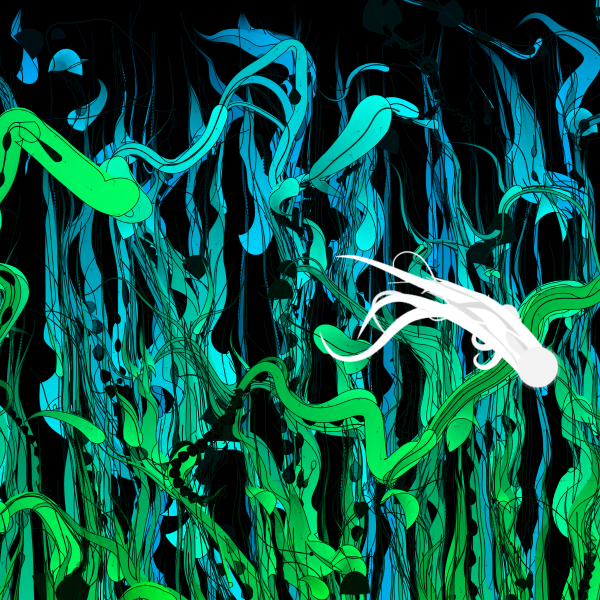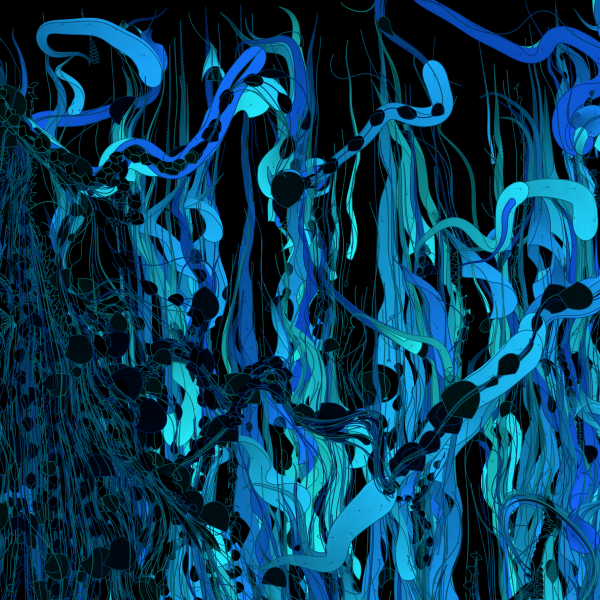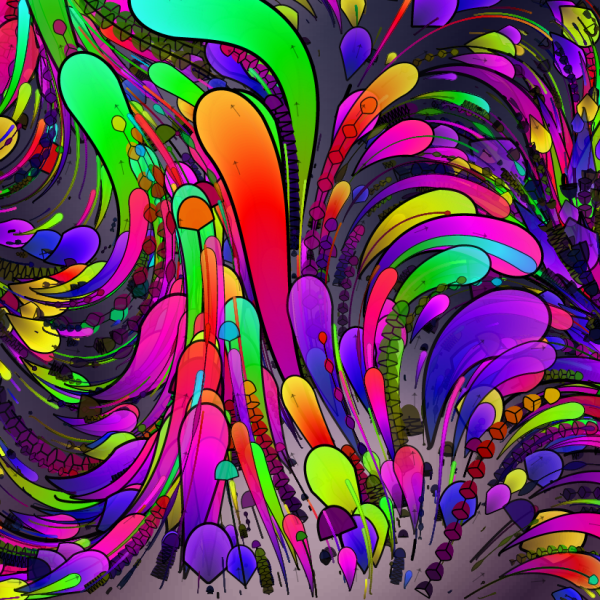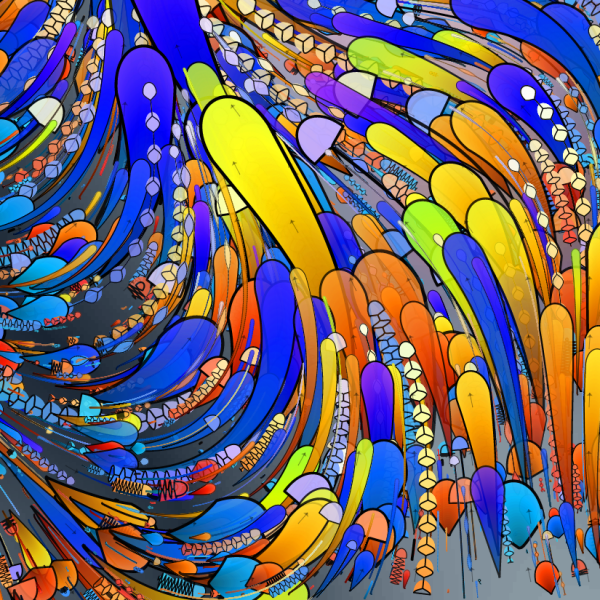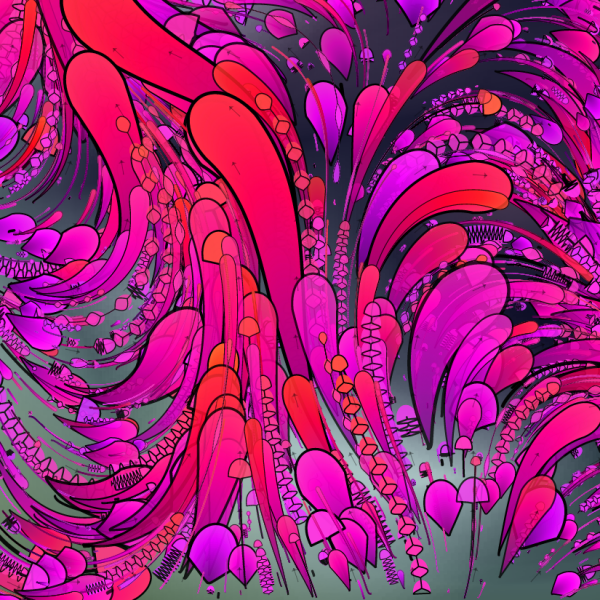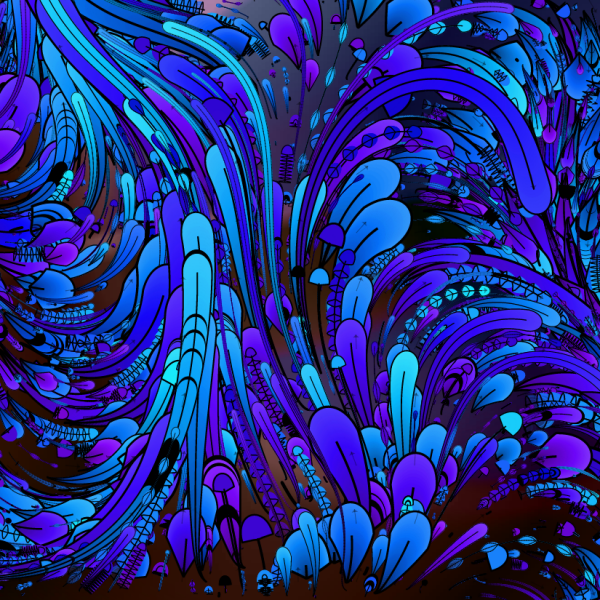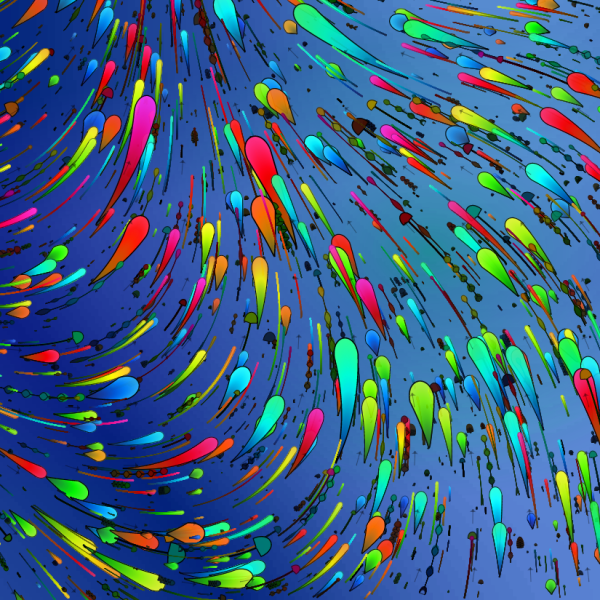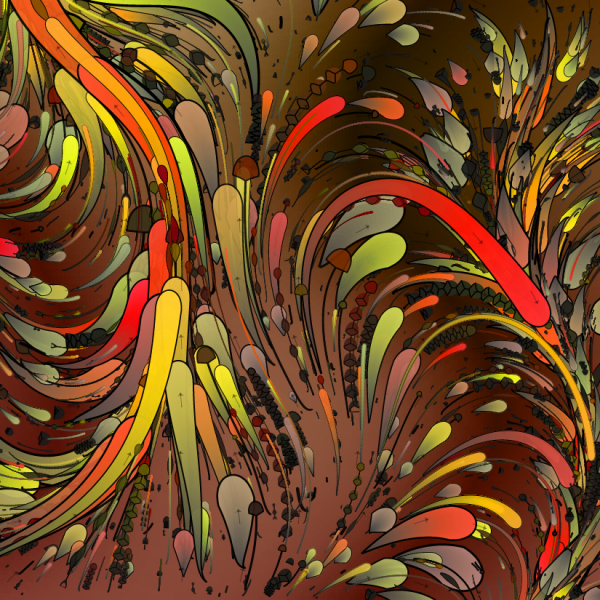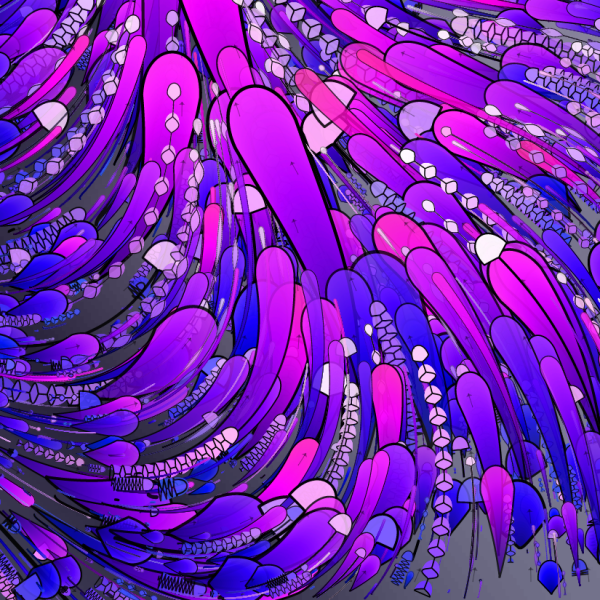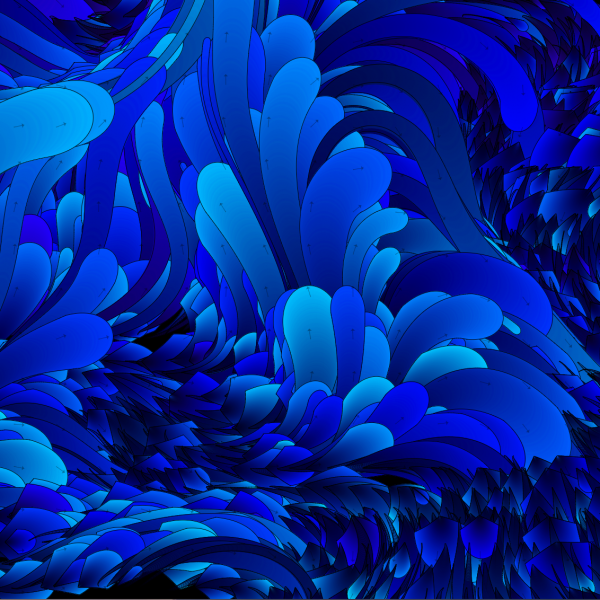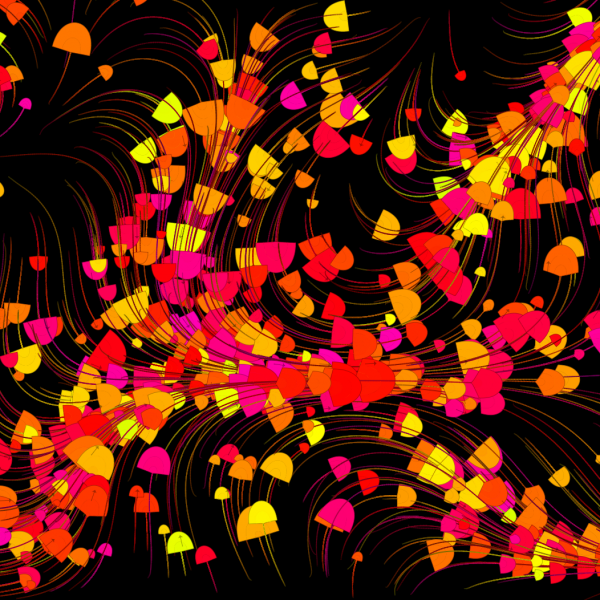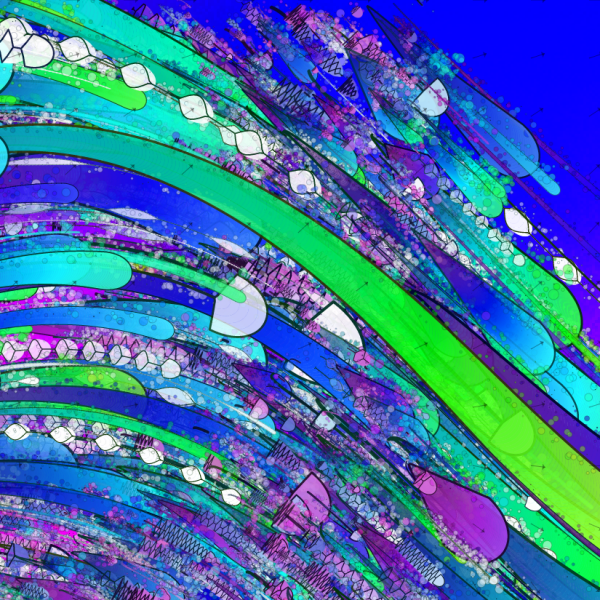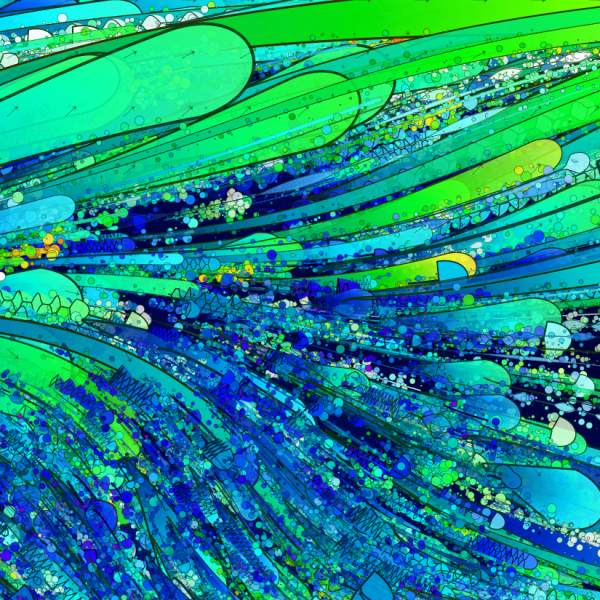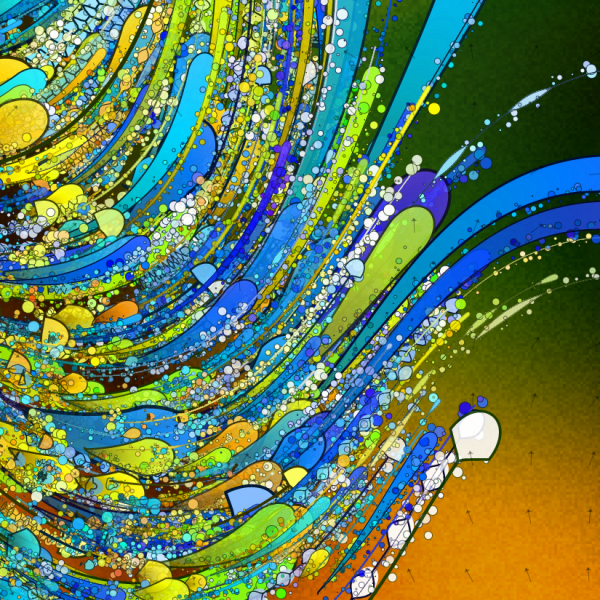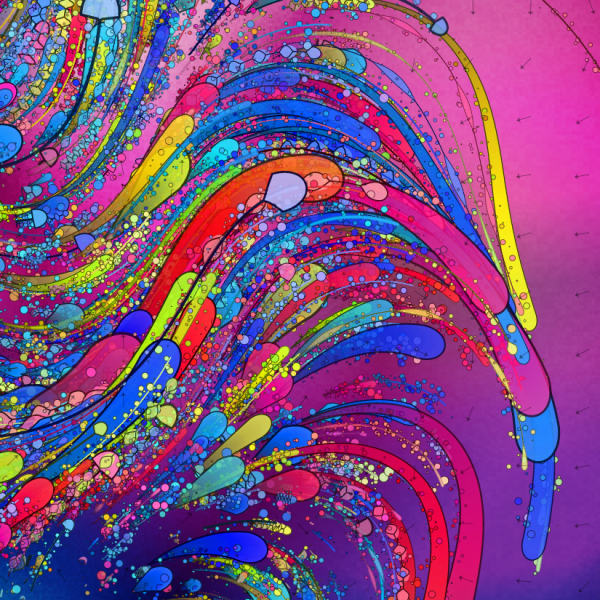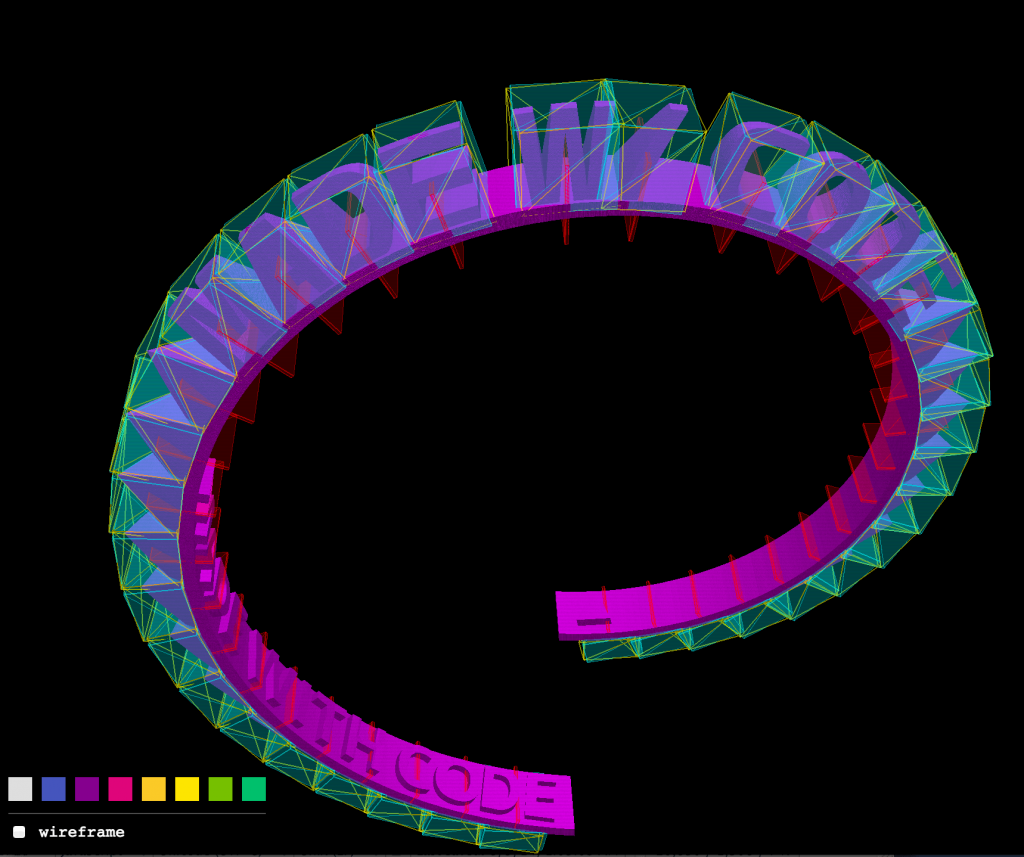Last month, I posted about the possibility of creating high-resolution and print-ready graphics in <canvas>. Since then, it’s been in the back of my mind, but happened to be at Kinko’s today, and decided to take this experiment to the next level… ?
The following flash-cards were designed in Illustrator [by Altered Focus], exported into SVG, then parsed into <canvas>… and finally, that one template card (in the picture below it’s the “C” major card on the left) was used to create a large variety of combinations—based on a set of music-theory instructions. Such as;
Chord = { // definition for an A chord
e1: false,
a: { 0: true },
d: { 2: 1 },
g: { 2: 2 },
b: { 2: 3 },
e2: { 0: true }
}
The best thing is; the designer can change the design in Illustrator and the design is automatically updated on the front-end, the programmer doesn’t even notice. I’m telling you, Illustrator is one bad-ass HTML5 editor ?
There are a few bugs in my music-theory code (please excuse the improper fingering positions!), but, as you can see from the following 1,264 x 65,320 pixel image, you can create hundreds of variations of a single design. The nice thing is, I can find the bug in my code, fix it, and then updating hundreds of them takes about 30-seconds of CPU time!
Next step; find a good printer, and then get these cards into the local-guitar shops around Portland ?
Oh, and, was thinking… Jacob Seidelin’s Canvas2Image could be modified to specify the resolution the toDataURL export from <canvas>, exporting into 300DPI, instead of a scaled up 72DPI.
Alternative route to convert from Illustrator to <canvas>
Although it’s not as versatile as a full-blown SVG-parser (as it’s a bit harder to modify the contents) you can get from Illustrator to <canvas> in a much quicker/easier way; AI-Canvas allows you to export from Adobe Illustrator directly into <canvas> paths, and even animations ?
HACKED BY SudoX — HACK A NICE DAY.